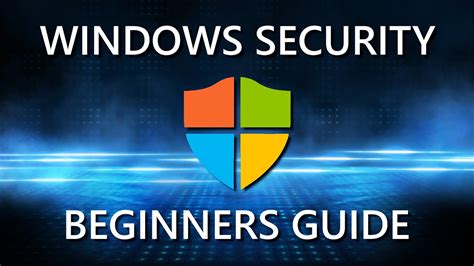In today’s digital age, securing your computer against potential threats is more crucial than ever. With Windows 10 being one of the most widely used operating systems, understanding its security features and how to optimize them is essential for protecting your personal information and data. This comprehensive guide will walk you through the key aspects of Windows 10 security, offering practical tips and advice to bolster your system’s defenses.
Understanding Windows 10 Security Features
Windows 10 is equipped with a variety of security features designed to protect users from malware, hacking attempts, and other cyber threats. Some of the most notable features include Windows Defender Antivirus, Windows Hello, and Firewall & Network Protection.
- Windows Defender Antivirus is a built-in anti-malware component that provides continuous protection against viruses, spyware, and other malicious software. It is automatically updated to ensure it can detect and remove the latest threats.
- Windows Hello offers a more personal and secure way to unlock your device using facial recognition, fingerprint, or a PIN. This feature not only enhances security but also improves convenience.
- Firewall & Network Protection helps prevent unauthorized access to your computer through the internet or other network connections. It can be customized to allow certain apps while blocking others.
Maximizing Security Settings
To ensure you’re making the most of Windows 10’s security features, it’s important to regularly check and adjust your security settings. Here are some tips to enhance your security:
- Keep Windows Updated: Regular updates contain important security patches. Always install the latest updates to protect your system from vulnerabilities.
- Configure Windows Defender: Go through Windows Defender settings to customize your protection. Ensure real-time protection is on and consider running regular scans.
- Use Windows Hello: Set up Windows Hello for a more secure and convenient way to access your device. Choose a strong PIN and, if possible, enable biometric authentication.
- Monitor Firewall Settings: Review and adjust your firewall settings to control which apps can communicate through your network. This is crucial for preventing unauthorized access.
- Enable BitLocker: If you have sensitive data on your device, consider using BitLocker to encrypt your hard drive. This adds an extra layer of security, ensuring your data is protected even if your device is lost or stolen.
Practicing Safe Computing Habits
Beyond relying on Windows 10’s security features, adopting safe computing habits is vital. Here are some best practices:
- Be cautious with emails and downloads: Avoid opening emails or downloading attachments from unknown sources. Phishing attempts can appear legitimate but contain malware.
- Use strong passwords and manage them wisely: Utilize a password manager to create and store strong, unique passwords for your accounts.
- Backup your data: Regularly back up important data either to an external drive or a cloud service. This ensures you can recover your data in the event of a cyber attack or hardware failure.
- Stay informed about cyber threats: Awareness is key. Keep up with the latest security threats and know how to recognize signs of malware or hacking attempts.
Conclusion
Windows 10 provides robust security features designed to keep your system safe. However, security is a shared responsibility. By configuring your security settings appropriately, practicing safe computing habits, and staying informed about potential threats, you can significantly enhance your protection against cyber attacks. Remember, the goal is not just to defend your system but also to ensure your peace of mind in the digital world.